

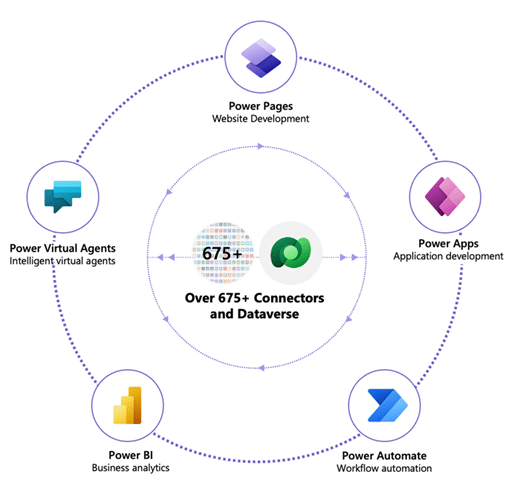
Microsoft launched Power Apps Portals in 2019, a solution that allows companies top safely share their databases with external users and improve data access. Now, Microsoft is presenting the next level of this technology: Microsoft Power Pages, the newest member of the Microsoft Power Platform family.
What is Microsoft Power Pages?
Microsoft Power Pages is a low-code website development tool that lets businesses easily make secure, scalable, and user-friendly websites, with less coding. Its older version, Power Apps Portals, was good for data-driven business web applications, but it had some problems. It was not mature enough, had limited low-code features, and was hard to scale up. So, Microsoft replaced Power Apps Portals with the better and more flexible Microsoft Power Pages.
What Sets Power Pages Apart?
Power Pages stands out by using a powerful hosting platform. Microsoft has learned from working with different organizations, who need solutions that can scale up, be reliable, and give them control, especially for their external platforms with their brand. So, Power Pages gives enterprise-level features for making websites, like easy scalability, high availability, and features for authentication, authorization, and platform security.
Empowering Users with the Low-Code Maker Experience
Power Pages offers a low-code creation experience, which consists of the Power Pages Maker Studio, a Templates Hub, and advanced data design and presentation tools. Users can reach it through the unique URL make.powerpages.microsoft.com, where the Power Pages Home Screen provides a comparable setting to the Power Apps Platform. This allows users to manage their work environment conveniently, with a seamless transition for existing Portals in the environment.
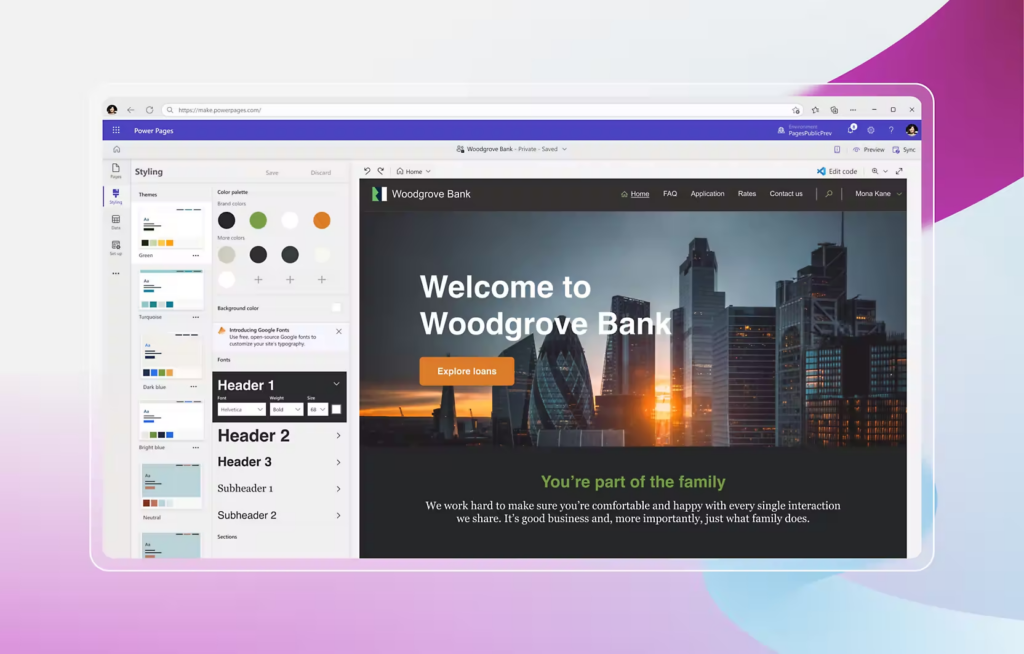
Microsoft Power Pages Learn Hub
Microsoft has launched the Power Pages Learn Hub, a one-stop shop for learning resources that are integrated with the Power Platform. This simplifies the learning process, offering a rich collection of Power Pages-related content within the platform itself. With links to Microsoft Docs for more details, users can say goodbye to endless searches for useful content and start a more effective and enjoyable learning experience.
Microsoft Power Pages Templates Hub
The Power Pages Templates Hub offers users many choices of user interface and useful templates, like the Power Apps template library but for Power Pages. Microsoft wants to grow this hub into a large collection, using community feedback to focus on desired use-cases.
Power Pages Workspace: Styling Capabilities & Workspace
Power Pages lets users create portals easily with the Pages Workspace. The Styling Workspace helps users customize platform visuals, while the Data Workspace makes it easier to interact with Dataverse data for external users.
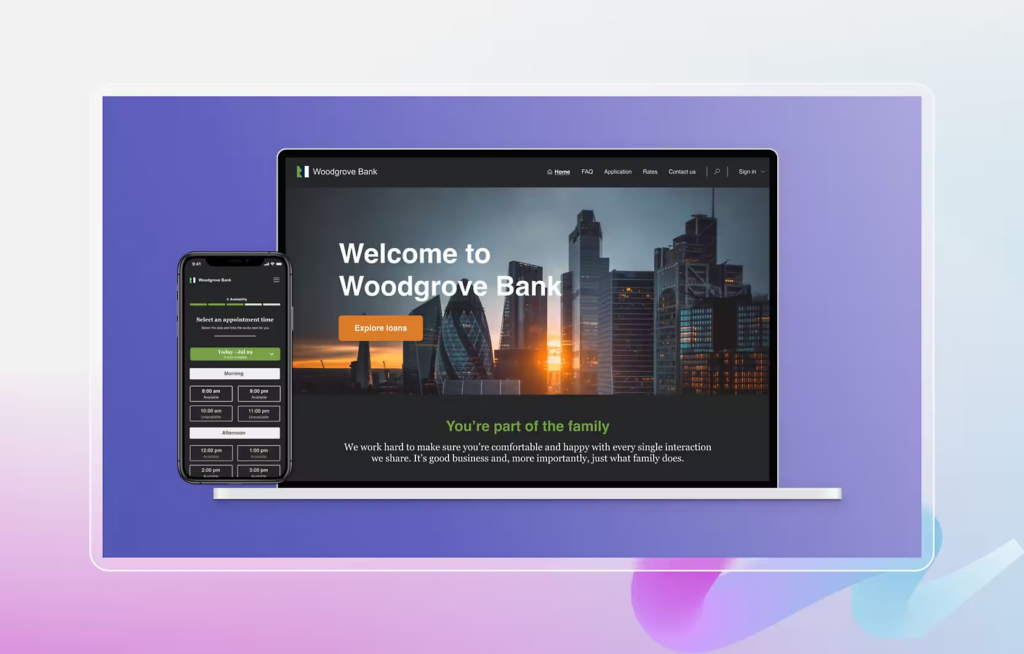
Exploring Security within Microsoft Power Pages
Power Pages uses various measures to ensure that only authorized individuals can access information from Dataverse and other data sources securely. Different components such as Authorized Users, Web Roles, and Access Controls for Tables and Pages are used to control access safely.
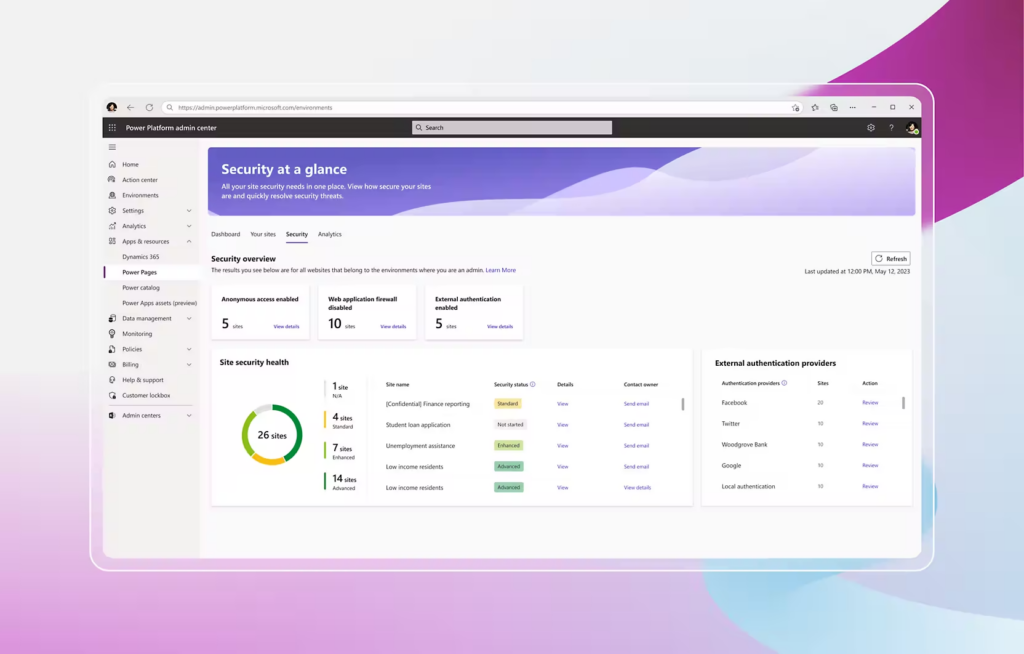
Spanish Point Technologies: Empowering Your Business with Power Pages
At Spanish Point Technologies, we have a dedicated practice for Business Applications. Our experts can help you revolutionise your digital presence with Power Pages. Leveraging Microsoft Power Pages, we craft bespoke, secure, and scalable websites tailored to your business needs. Our team of experts combines technical proficiency with strategic insight to deliver solutions that drive productivity, enhance user experience, and elevate your online presence. With our end-to-end project implementation services, comprehensive training, and ongoing technical support, we ensure a seamless journey from concept to deployment and beyond.
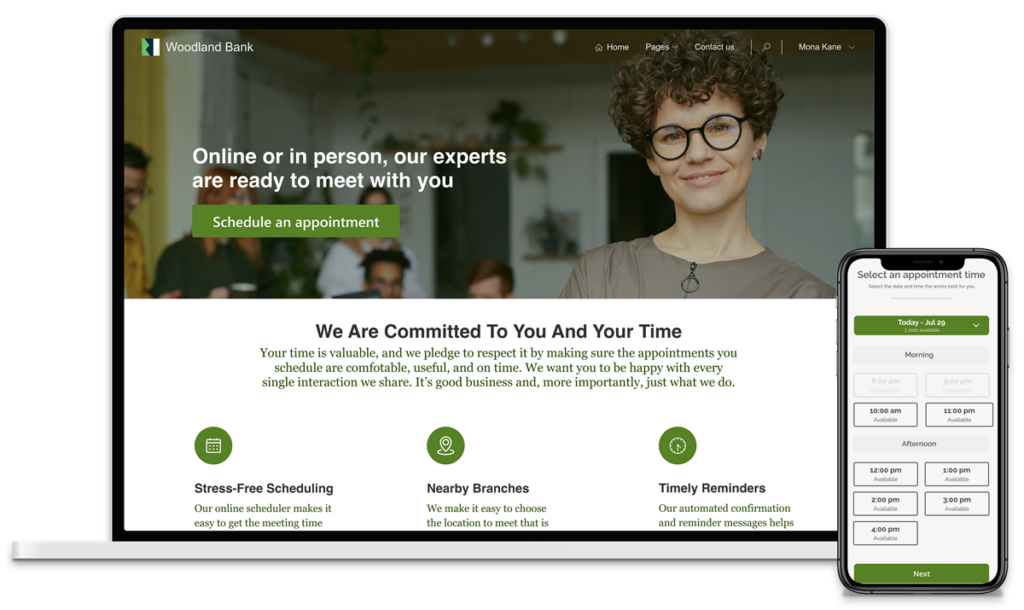
Partner with Spanish Point Technologies today and unlock the full potential of Microsoft Power Pages to propel your business into the digital future.
Conclusion
Power Pages is a low-code website development solution that improves on its predecessor. It has powerful features like the Power Pages Maker Studio, Templates Hub, and better styling options that let users easily build secure and scalable websites. The Learn Hub and the Templates Hub simplify the development process, making Power Pages a great tool for website development.
Microsoft Power Pages demonstrates Microsoft’s dedication to innovation, enabling users to make powerful digital experiences easily and effectively.