

While migrating to the cloud offers your business greater scalability, cost-efficiency, and improved performance, it can require careful IT planning and strategy. Fortunately, there are resources and tools that can make your cloud migration less daunting and help simplify your path to the cloud while minimising risk and impact to your business.
To enable successful migration, it’s important to have a strong plan in place that covers the end cloud environment, training, and most importantly the readiness of your workloads and applications.
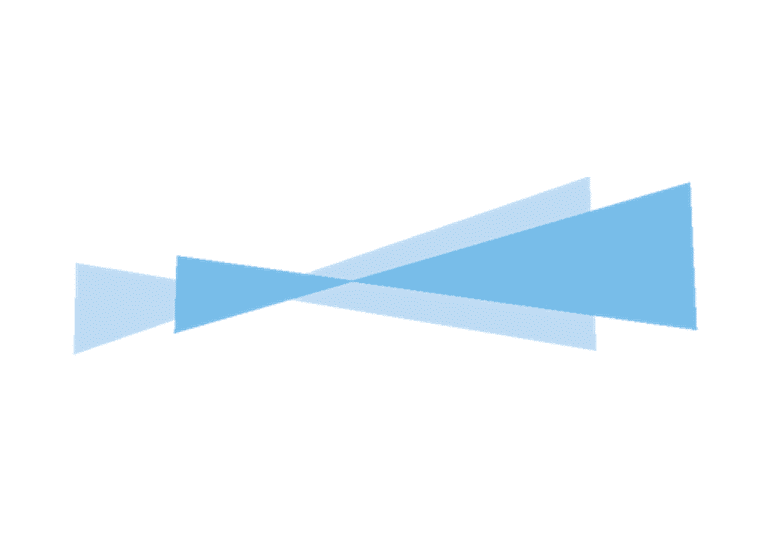
As one of the earliest adopters of Cloud technologies in Ireland, and Microsoft’s Azure Data Platform Partner of the Year 2017, Spanish Point has the experience and expertise to manage your move to the Cloud.
Then, once you’ve migrated to the cloud, you need to make the most of your investment and keep it secure. If you’re an IT manager running on-premises applications and servers, this guide can help you start your migration to the cloud.
Your organisation can gain competitive advantages from cloud computing such as higher efficiency, greater flexibility, lower costs, and better performance for your applications and services. Cloud computing represents a shift from the traditional way of thinking about IT resources, making the transition to the cloud requires careful planning and strategy.
Cloud migrations can also include transitioning from one provider’s cloud to another. This also requires careful planning, and many of the same considerations apply.
When to migrate to the cloud is a business decision based on multiple factors unique to each organisation. However, a key time to consider the cloud is when your business is on the verge of an expansion or upgrade. For instance, maybe your server hardware is reaching the end of its lifecycle, or you need to add capacity to your data centre. Or it’s time to upgrade to the latest version of software that’s critical to your business operations. These can be opportune moments to consider the cloud as part of your new or upgraded infrastructure.
No matter which strategy you choose, you need a solution that makes cloud adoption as smooth and easy as possible, one that lets you migrate at your own pace. This requires a cloud provider that can deliver a comprehensive set of tools and methods to help ease migration and reduce overall risk. Most of all, this solution should offer a simple process that’s easy to follow. With these goals in mind, we recommend a four-step migration process for moving to the cloud.
With this straightforward framework, you get a proven approach to migration. This process provides a clear picture of your entire application and workload portfolio, the best way to configure that portfolio to achieve migration, convenient tools to ensure low impact transfer, and ongoing performance and cost optimization. But before migration begins, how do you ensure that your virtual datacentre in the cloud is ready to receive your workloads? As you’re planning to run your most critical applications there, you want to be confident that your cloud foundation is solid. If you already have workloads or DevTest running in the cloud, you might have an environment and connectivity ready to go. However, if you’re new to the cloud or only have a basic setup, you’ll need to perform a few steps before migration.
Before migration, you need to build a virtual datacentre in your cloud, including connectivity, networking, storage, and identity elements comparable to your on-premises environment. By establishing this virtual datacentre, you can ensure that your applications will continue to support your business after migration, without surprises. Building your virtual datacentre is a streamlined process because you can use components available in the cloud for quick assembly and configuration. You can take advantage of many excellent tools and guidance to help accelerate this step, but below are some of the basics and why they’re essential to migration.
As in your on-premises environment, you need a way for users to be identified and authenticated to ensure secure access to your new cloud resources. Having the right identity solution can help you protect your applications and data and defend against malicious login attempts without disrupting productivity. Cloud providers offer built-in identity solutions as a service, like Azure Active Directory, or you can choose an independent solution. Make sure that your cloud identity solution integrates with your on-premises identity system. Because your workloads will now be stored in the cloud, you’ll want seamless access for users between your existing on-premises systems and the systems you’ve migrated. A cloud-based identity management solution connected to your on premises environment can help to ensure a positive user experience, while also supporting your organisation’s growth into more advanced cloud services.
Another necessity in the cloud is a storage platform that will meet the expected performance needs of your migrated workloads. On-premises, this storage is usually through NAS- or SAN-based systems. In the cloud, virtual storage provides wide range of storage options managed disks, file storage, object storage, archive storage, big data storage and more. Fortunately, you can choose among many storage types to guarantee reliable performance, including performance and access levels, backup, geographical replication, and disaster recovery. Working with a virtual storage platform also gives you a finer degree of control and configuration. You can easily configure exact storage requirements for each workload as needed, without having to worry about the physical architecture. Azure even offers managed storage, which takes the pain out of storage configuration. It requires you to enter just a few details before acquiring up to thousands of secure, reliable, and available disks for your migration project.
Networks are crucial. They are the symbolic backbone of the datacentre. Moving to the cloud requires a new way of networking since you’re no longer reliant on physical topology. In fact, you can now overcome physical boundaries with a single subnet, which simplifies networking communication. When moving applications from on-premises to the cloud, you might want to keep them in the same networking subnets and even IP address ranges to ensure a seamless migration. Virtual networking can support this and merge with your on-premises physical networking architecture as needed. This ensures that your applications can continue to use the network topology they were built upon, further easing migration.
During migration, you’re going to move vast amounts of data. However, you’ll still be moving data even after the bulk of your critical workloads are hosted in the cloud. As such, you should consider a more dedicated connectivity option to help with data transfer and the ultimate end-user experience. You might currently have virtual networks set up, possibly using these over the internet or site-to-site VPN to connect to your cloud environment. While this works well for smaller deployments, you’ll need a new approach to run an entire enterprise both during and after migration.
Now it’s time to begin your migration journey to the cloud! Download this Azure migration e-book here for guidance throughout the entire process, from initial considerations to the tools required.

To learn more about Azure