

Businesses are constantly looking for ways to improve productivity while maintaining robust security. Microsoft Entra addresses this challenge with a practical and balanced approach to access management and security. It equips organisations with tools to manage and monitor who has access to essential resources, ensuring that the right individuals can access the right apps and services at the appropriate times while preventing unauthorised access.
Entra’s governance framework is flexible and adaptable, encompassing the entire identity lifecycle, from onboarding to access management for employees, vendors, and partners, whether on-premises or in the cloud. This comprehensive coverage empowers organisations to streamline access controls and improve security without compromising productivity, making them feel adaptable and in control.
In today’s article, we’ll examine Microsoft Entra’s capabilities, explore its integration with other Microsoft security solutions, and offer best practices and recommendations for optimising security and productivity.
Microsoft Entra is a suite of identity and network access products designed to support a zero-trust security strategy. It helps organisations establish a comprehensive trust framework by verifying identities, validating access conditions, and monitoring for security threats.
The Entra product family covers four critical areas of secure access:
Zero Trust Access Controls: Microsoft Entra ID provides essential identification, authentication, and protection. Entra Domain Services offers managed domain services for legacy applications.
Secure Access for Employees: Microsoft Entra Private Access and Microsoft Entra Internet Access enable secure access to internal and internet resources without traditional VPNs. Entra ID Governance and Entra ID Protection help manage and protect identities.
Secure Access for Customers and Partners: Microsoft Entra External ID facilitates secure collaboration with external identities and manages customer access to consumer apps.
Secure Access in Any Cloud: Microsoft Entra Permissions Management and Microsoft Entra Workload ID offer visibility and control over permissions and workload identities across various cloud environments.
There are several benefits that can be unlocked from successfully implementing Microsoft Entra:
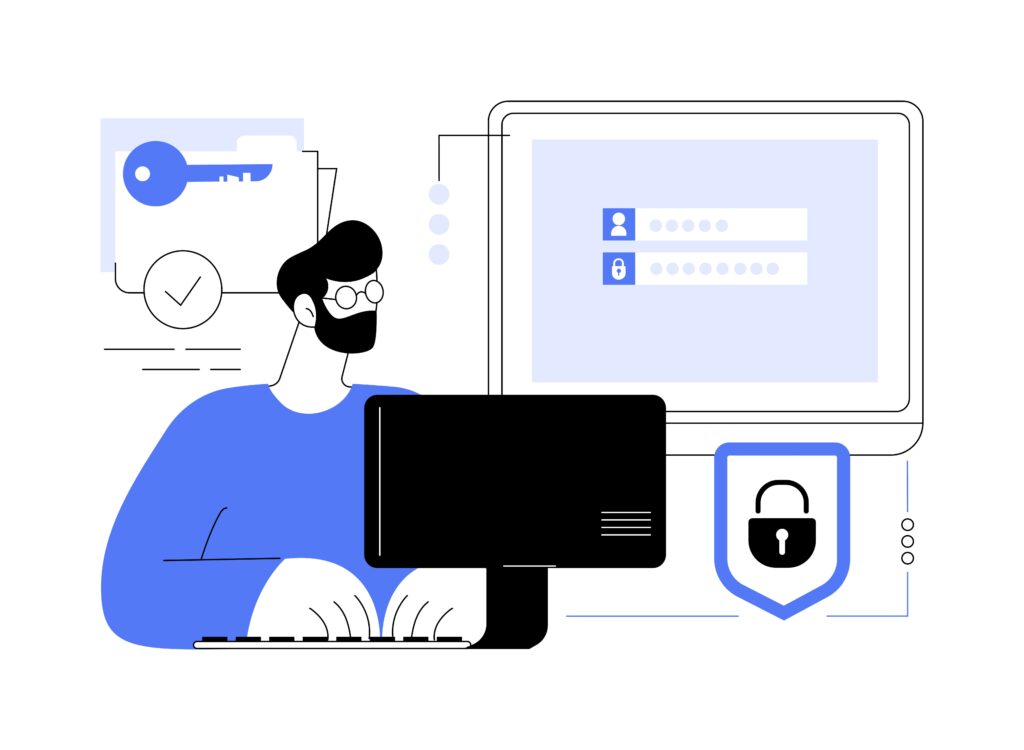
Transform the way you manage access and security with Microsoft Entra
Organisations should prepare their infrastructure and processes according to security best practices before deploying Microsoft Entra to ensure smooth integration.
After deployment, administrators can manage resources through the Microsoft Entra admin centre and Microsoft Graph API, while developers can use the Microsoft identity platform to build authentication solutions.
Use the Microsoft Entra Admin Center: The Microsoft Entra admin centre is your primary interface for managing and configuring Microsoft Entra products. It offers a centralised dashboard where administrators can monitor user access, configure security policies, and review system performance. Regularly check the admin centre to ensure everything is functioning correctly and make necessary adjustments. The use of the admin centre can significantly streamline administrative tasks, providing a single interface for managing various aspects of Microsoft Entra.
Leverage the Microsoft Graph API: The Microsoft Graph API provides programmatic access to Microsoft Entra and other Microsoft services. Administrators can use the API to automate routine tasks, such as provisioning and deprovisioning users, managing access permissions, and integrating with other systems. For instance, you can use the API to automatically assign access permissions based on user roles, reducing the manual effort required for these tasks. This can help streamline administrative processes and improve efficiency.
Build with the Microsoft Identity Platform: Developers can utilise the Microsoft Identity platform to create custom authentication solutions that integrate with Microsoft Entra. This includes building applications that use Microsoft Entra for single sign-on, multi-factor authentication, and other identity management features. Ensure that development follows best practices for security and compliance.
Monitor and Adjust: Continuously monitoring the performance and security of Microsoft Entra implementations is a proactive step. Use analytics and reporting tools to track user activity, identify potential security threats, and assess the effectiveness of access controls. This will make you feel responsive and in tune with evolving organisational needs.
Stay Updated: Microsoft regularly updates its Entra suite with new features and improvements. Staying informed about these updates and incorporating them into your deployment will keep you informed and up-to-date with the latest advancements in identity and access management.
Engage in Regular Reviews: Periodically review your identity governance and access management strategies to ensure they remain aligned with best practices and organisational goals. This involves conducting user access audits, reviewing security policies, and assessing the effectiveness of access controls. Regular reviews will help you maintain a strong security posture and effective access controls.
By following these preparation and management steps, organisations can maximise the benefits of Microsoft Entra, ensuring a secure and efficient identity management environment that supports both productivity and robust security.
With careful preparation and strategic deployment, Microsoft Entra empowers organisations to improve their productivity without compromising on security. Embracing its capabilities means adopting a more secure, efficient, and adaptable approach to identity and access management, ultimately supporting a more resilient and productive business environment.